Delete windows old & Get Free 20 GB Space
Alright guys hi once again to all, it’s very nice to see you again earlier. Recently I’ve upgraded my windows 10 computer and guess ? xD. My hard disk was full it was entirely red in color. So today i’m going to show you how to delete windows old.So it means my hard disk is low in space, the major reason behind that is because of windows old folder.
Check my previous article if you have missed! 🙂
what is windows old folder then ?
This is the folder created when our windows pc is upgrading. Now you might ask me again why the heck they put that big gigantic folder?
Well this folder is needed because in case if your upgrade is not successful then we need to recover it. That means we need that folder for restoring our old windows version if your upgrade is not successful. So that’s why windows old folder is created.
And i know we can’t Delete windows old folder because we need to have user admin permission. That’s the reason we can’t delete windows old folder. To delete windows old folder we need to grant admin permission first.
So here are the things you might need to follow up to grant admin permission.
Very first thing is you need to right click on C drive and go to it’s properties. Then click on disk cleanup button at right corner of properties window.
Now once you click on disk cleanup button you might see something like calculating then once it’s done you shall see clean up system files. Now click on clean up system files then it should calculate again with system files.
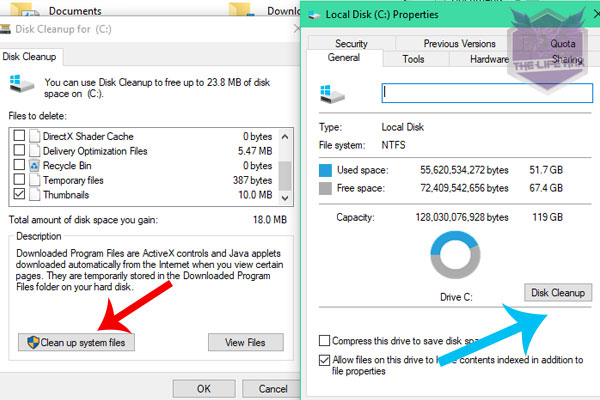
Once that is completed you shall see on box something name windows previous installation and it must be big file like 20-30 gigabyte. So just check on all the boxes then your done.
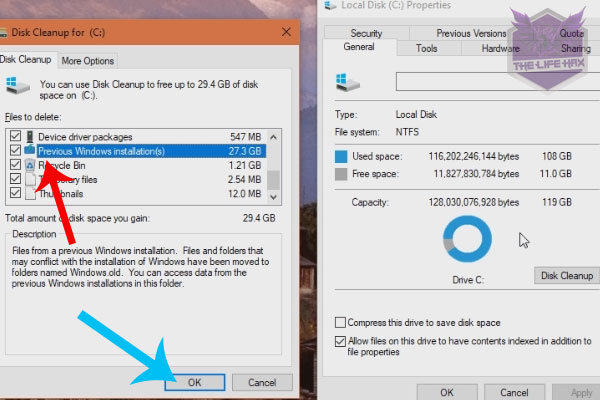
That should delete windows old folder for you.!
So that’s all that is how you need to delete windows old folder and it’s easy.
Video tutorial:
Hey if this tutorial help you out then be-sure to share it to internet, because it does help me to reach to many peoples :). Thank you !
0 Comments