Table of Contents
How To Make YouTube Intro On Android
Make Youtube Intro – In this post, I will be showing you guys how to make youtube intro using android easily. We all love to use an android device for various purpose so let’s try to make an intro, at least give a try guys. So without being said let’s get a started to this post.
Requirement is here:
- Good Android device.
- Legend.
- Video-shop.
- Non-copyright music or song.
So you guys need to fulfill with those above given requirements. It’s really simple to get that requirement, I will provide you guys whatever your going to need.
Downloading apps and music
As above requirement, we need to download app and music. But why? because you guys can’t make good intro without downloading those apps. So the very first app name is legend this is the app that let you guys make GIF or video as intro. So you guys can download legend on play store it’s free. This app lets you guys animate your slogan or name it’s very very easy to use as well.
Next is to download Videoshop application from play store. As we use legend and make your first intro it doesn’t look cool because you won’t get sound on your intro. So, guys, you must download video shop to compile music with your intro. you guys may question me hey dude can I use next editor? So here is my answer “No” because most of other video editor do not work well for to make the intro. We have our needed tools inside video shop so we are going to be using it and make sure to download it as well.
Hey dude ,What is a non-copyrighted song? The non-copyrighted song it means to say that the song you have used in your intro is not copyrighted to anyone. You must use the non-copyrighted song on your intro and videos. You can’t copy great artist like Taylor swift song to your video that might get you trouble and get copyright strike on your video. So beware of that getting the copyright on video is so much bad it hurts. So your question! How can I get the non-copyrighted song? You guys can get the non-copyrighted song on the various websites like ben sound and other royalty free. If your youtube user, you can also check NCS team music they provide you guys royalty free to use the song. Mostly you will find dubstep trap bass boosted and electronic song on NCS youtube channel.
So download songs from there using any youtube downloader. But if you upload your video using a there song you must list credit for NCS channel. Why? read here!
Let’s Make YouTube Intro
First thing is that you should have installed the Legend application on your android as I have mentioned above. Now once you have that application now you guys can start making your very first intro.
How To Make YouTube Intro?
Yo guys don’t worry I will show you now step by step how to make an awesome intro so follow me:
First, open the Legend app and at the first start when you have opened the legend app it will show you guys to input your name. So as yu guys can see picture below I have input mine name as the life hax one.
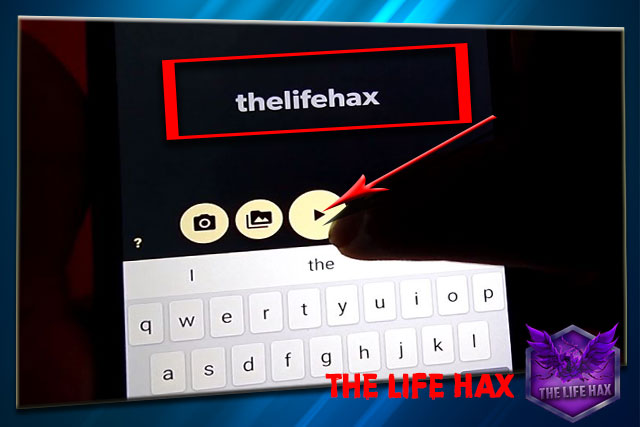
Hey, don’t use my name you can use your own as well. You can tap on play button then you can see next as it starts to get animated right. Now your text is animated see picture below:

As you guys can see that I have changed my background color to blue and also transition effect to joy. You can also change these just by swiping left or right o simple right.Once your satisfied with this animation then now you can save this by tapping on the setting.
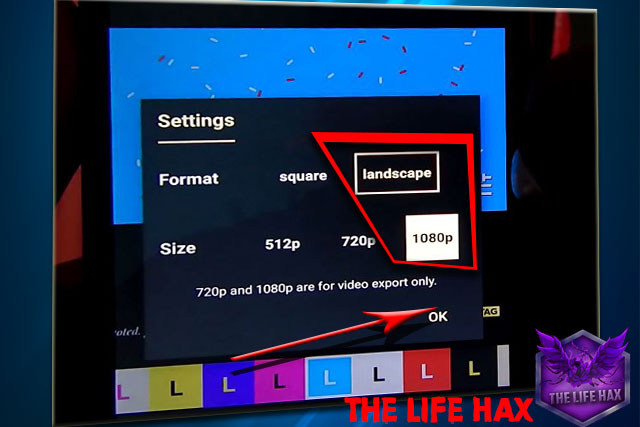
Make sure to choose landscape and choose 1080 p as a resolution because you want to make it HD. Now once your good with your settings you can press on OK button simply. And press on the download button and make sure to save it as video. It will render the video for you so keep patient now.
Let’s put audio on intro
well, guys, i have already told you guys to use non-copyrighted music always on intro and video. So you guys can go to NCS channel and download song from there for to use on the intro or the video. Also, you need to download video shop and after you download video shop application on your android then you can simply tap on + sign that will be at the right side of the top. As shown figure below:
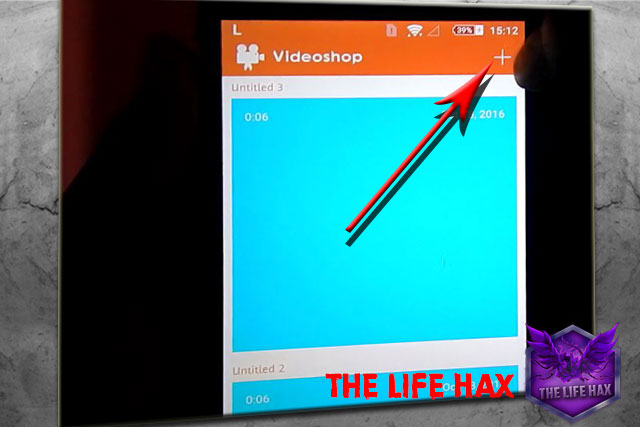
press that + sign and you want to take your intro video right now so try to find and choose your intro video. And after that you will be placed at video editing section to put music on an intro. So to place music to your intro, it’s just tap on music icon, take a look at figure:
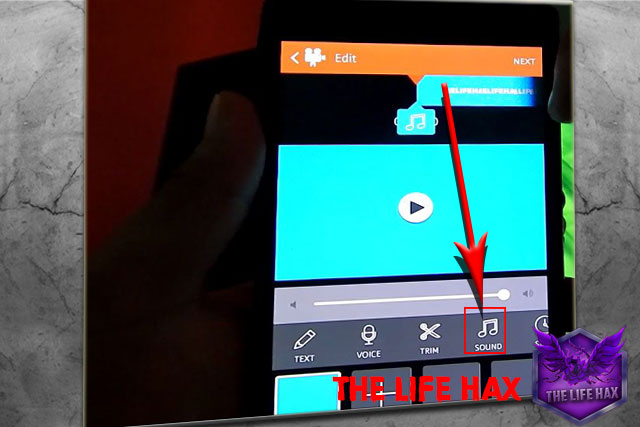
So now as you guys can see that you can tap on music and slect your favrouuite music. But make sure to use non-copyrighted song at all. and it will add music to your video easily. It’s that easy to make youtube intro on android.
How do I save the video now?
Hey, dude, i can’t save the video, wait this tutorial is not finished yet. The saving part of this tutorial is bit tedious we can save the file as shown picture below:
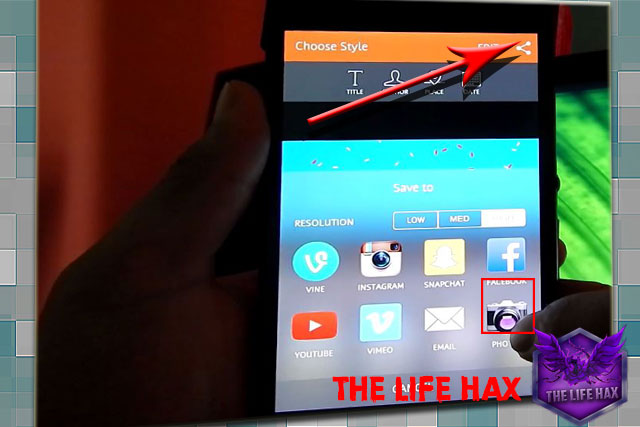
So you guys can see on picture that you can use share option and you guys can share on social platform. Or if you guys want to save on local you need to tap on the camera icon and now it will save file to your gallery.
Conclusion:You can make more awesome epic intro using this method, Or if it is unsatisfied for you then you can use a computer to make an intro.
0 Comments